How to Advertise Your Discord Server: Mastering the Art of Community Building
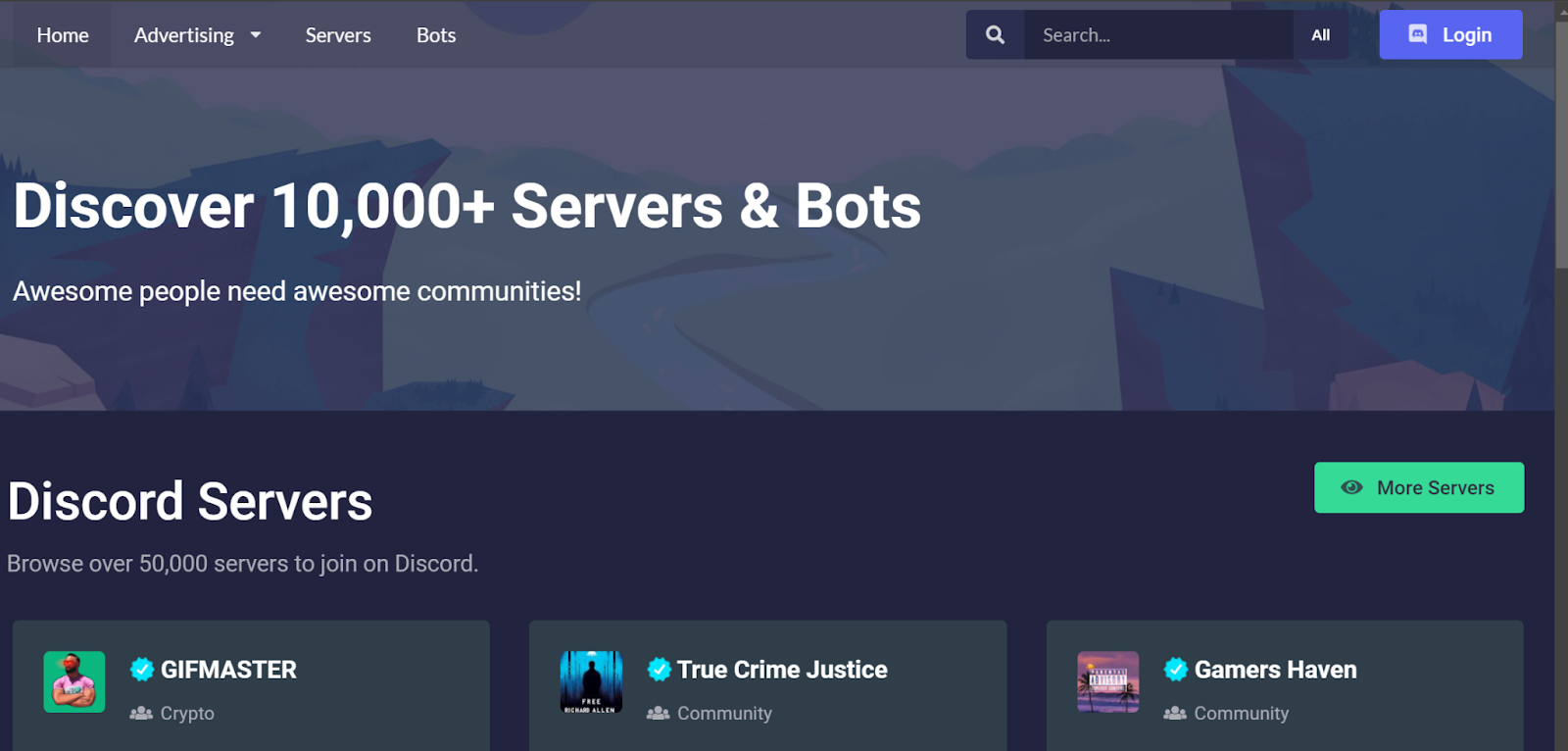
So, you’ve just created a killer Discord server—maybe it’s for your gaming group, a passionate community around a shared hobby, or even your budding online business. But after the initial excitement, one question starts nagging at you: how do I get people to actually join my server? Sure, Discord servers can grow organically over time, but let’s face it—if you want to scale up your community and make it the go-to hub for your niche, you need a plan. Specifically, you need to know how to advertise your Discord server the smart way.
Good news: advertising your Discord server doesn’t have to be a hassle, and I’m here to guide you through the process with style. So grab a snack, settle in, and let’s break down how you can effectively market your server, boost engagement, and create a thriving online community.
Step 1: Nail Down Your Server’s Identity
First thing’s first: what’s your server about? This might sound basic, but you’d be surprised how many people try to promote their servers without really defining their identity.
- Is your server geared towards a specific game, like Minecraft or Valorant?
- Is it a community for fans of anime, digital art, or perhaps a specific creative niche?
- Are you offering exclusive access to insights or content that people can’t get anywhere else?
When advertising your server, you want to be crystal clear on what makes your space special. Ask yourself: why would someone want to join my server over the thousands of others out there? Once you can answer this question, you’ll have a solid foundation for all your promotional efforts.
Step 2: Set Up Your Server for Success
Before you go promoting your server, make sure it’s optimized to welcome new members. You wouldn’t invite guests over and leave your house a mess, right? Same applies to your Discord server.
Here’s a quick checklist for a polished server:
- Custom Roles & Channels: Organize your server with intuitive roles and easy-to-navigate channels.
- Clear Rules & Guidelines: Make sure new members understand what’s expected of them to keep the environment positive and drama-free.
- Bots for Automation: Use bots like MEE6 or Dyno to automate basic tasks (e.g., welcoming members, moderating content).
- Engaging Content: Have content ready for newcomers. This could be recent discussions, fun events, or cool projects members are working on.
Your server is more than just a chatroom—it’s a community. The more welcoming and well-structured it feels, the better your chances of retaining new members once they join.
Step 3: Promote on Social Media
Let’s talk about one of the most straightforward methods for advertising your Discord server: social media. You’d be amazed at how much traffic you can drive to your server just by leveraging platforms like Twitter, Instagram, TikTok, and Facebook.
- Create a Social Media Presence: Don’t just spam your server link; provide valuable content related to your server’s theme. If your server is for gamers, share funny gaming clips. If it’s an art community, post creative showcases or tips.
- Join Relevant Groups: On Facebook or Reddit, you can find groups related to your niche. Engage with the community before dropping your Discord link. Build rapport!
- Utilize Hashtags and Keywords: Make sure you’re using the right hashtags when promoting on platforms like Instagram or Twitter. Research hashtags related to your community (e.g., #MinecraftServer, #AnimeCommunity).
A big pro tip? Create visual content that stands out. Whether it’s a meme, infographic, or short video, posts with visuals are far more likely to capture attention.
Step 4: Harness Discord Listing Sites
Now that you’ve got your server primed and ready, it’s time to get it in front of more eyes. Discord listing sites are essentially online directories where people actively search for servers that match their interests.
Some of the best places to list your server include:
- DiscordTree
- Diswow
- Tonmo
- Discordokj
These sites often allow you to write a description of your server and tag it based on relevant topics. But here’s where the real magic happens: many of these directories offer boosting features that push your server to the top of the list for a certain period. Think of it like pinning your server to the front page for thousands to see.
This is where DiscordTree’s advertising service really shines. DiscordTree offers paid promotion options to help servers reach larger audiences quickly. It’s an incredibly effective way to gain exposure fast, especially if you’re just starting out or want to scale your community to the next level. Imagine having your server showcased to people actively looking for communities like yours—that’s the power of DiscordTree.
With a little investment, you can turbocharge your server’s visibility, making it one of the most efficient ways to grow fast. Plus, they make the process seamless, so even if you’re new to advertising, you’ll find it super easy to set up.
Step 5: Partner with Other Discord Communities
Here’s one of the most underutilized techniques: partnering with other Discord servers.
Think about it—what better way to grow your community than by tapping into the audience of another community that aligns with yours? Reach out to similar servers that aren’t direct competitors but share an overlapping interest. You could exchange shoutouts, participate in each other’s events, or even run collaborative projects.
Make sure to offer something valuable in return. Maybe your server can provide special event access, or perhaps you have some expertise or resources that would benefit their members.
Step 6: Host Giveaways and Events
Giveaways are like catnip for Discord users. Everyone loves free stuff, and hosting a giveaway can bring in tons of new members in a short time. The key here is to offer something people in your target community would genuinely want.
- Giveaway Ideas: Gift cards, exclusive content, in-game items (for gaming communities), or even personalized shoutouts.
- Events: Host fun events like tournaments, challenges, or community Q&A sessions. These not only help attract new members but also keep current ones engaged.
Just be sure to have a clear set of rules and objectives for your giveaway or event—people like transparency.
Step 7: Word of Mouth—It Still Works!
Don’t underestimate the power of word of mouth. Encourage your current members to invite their friends or spread the word on their own social media platforms. The best part? If people enjoy being part of your server, they’re naturally going to talk about it and share it with others.
You can even incentivize this by offering a referral system where members get special perks for bringing in new people. Maybe a custom role, shoutout, or exclusive access to certain channels could be their reward!
Conclusion: Crafting Your Discord Success Story
Advertising a Discord server doesn’t have to feel like climbing a mountain. With the right strategies—whether it’s boosting your presence through social media, collaborating with other communities, or using advertising services like DiscordTree—you’ll find your server gaining the traction you’ve always wanted.
Remember, building a thriving Discord community takes time and effort. Don’t expect overnight success, but with consistent promotion and engagement, you’ll soon have a buzzing server filled with active, passionate members. Just stay true to your community’s purpose and keep things fun and interactive—after all, that’s what Discord is all about!