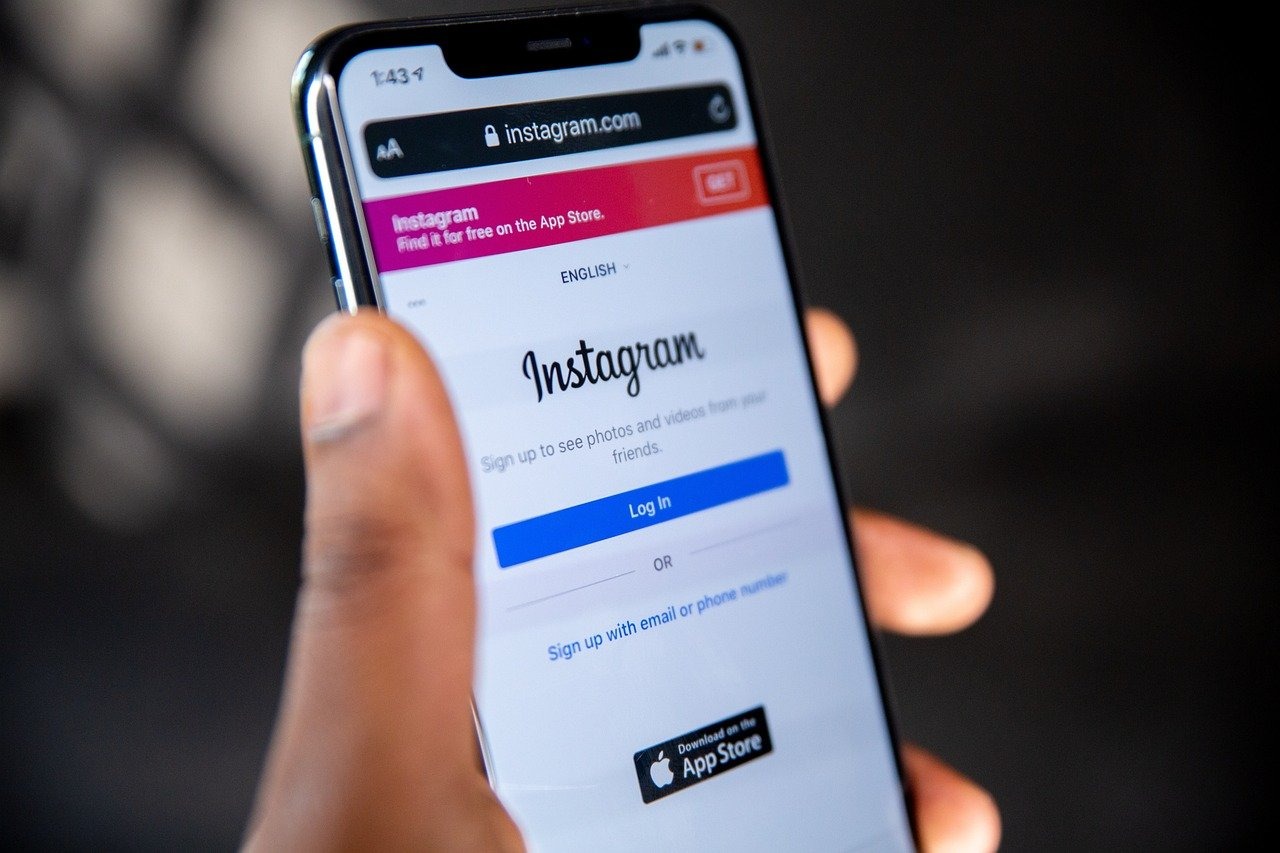
Ways to Use Invisible Space to Improve Organization and Engagement on Instagram
Social media has become essential for boosting businesses, especially small and medium-sized ones. Among these platforms, Instagram stands out for its ability to connect companies with their target audience, enabling engaging and efficient visual communication. However, to achieve consistent results, it’s necessary to go beyond the basics. One such strategy is the use of invisible space, a tool that can transform how your captions and bios are presented, providing a smoother and more professional reading experience.
In this article, we’ll explore the importance of espaço invisível on Instagram, how it works, and, most importantly, how you can use it to enhance your presence on the platform. Keep reading to learn how to apply this technique and optimize your content!
What is Invisible Space on Instagram?
By default, Instagram doesn’t allow effective line breaks in captions and bios, which can result in cluttered and hard-to-read text. The platform was designed to highlight images, so its text formatting support is limited. However, as the platform has grown and user needs have evolved, the demand for more detailed and well-structured captions has increased, making it essential to adopt tools that improve text scannability and organization.
Invisible space is a technique that enables the creation of “invisible” line breaks on Instagram. It consists of a set of characters that aren’t visible but are interpreted by Instagram as space, allowing you to create clear separations between paragraphs in your caption or bio. In this way, invisible space helps to structure the text into blocks, making it more pleasant for the reader and easier to understand.
Benefits of Invisible Space for Your Business on Instagram
Using invisible space on Instagram offers several advantages that go beyond simple text organization. Here are some of the main benefits:
- Improved User Experience: Well-organized and easy-to-read text directly impacts the user experience. When information is distributed in blocks, the reader better understands the message, increasing the likelihood of interaction with the
- Increased Engagement: Visually appealing content tends to capture more Invisible space can make your captions more attractive and scannable, which can lead to more likes, comments, and shares.
- Professional Image: Disorganized text can give an impression of carelessness. By using invisible space, you show attention to detail, contributing to the perception of a professional and well-maintained
How to Use Invisible Space on Instagram
Using invisible space on Instagram is simple, but requires some care to ensure the desired effect is achieved. Below is a detailed step-by-step on how to create and use this tool.
Step 1: Creating the Invisible Space
The first step to using invisible space is to create the invisible character. Follow the steps below:
- Open a notepad on your smartphone or
- Type a single space between quotation marks: “ ”. This space will be used as the “invisible ”
- Copy this space to use later in your captions or bio.
If you prefer, there are apps like Instaspacer or Space that simplify this process by automatically inserting line breaks in Instagram text.
Step 2: Using Invisible Space in Your Instagram Bio
The bio is one of the first elements visitors notice when they access your profile. A well-organized bio makes it easier to understand your proposal and attracts more followers. Here’s how to use invisible space in the bio:
- Go to your profile and click “Edit ”
- Paste the invisible space in the parts of the bio where you want to create a line
- After inserting the spaces, click “Save” to confirm the
This formatting will give your bio a more organized look, highlighting important information and making your profile more inviting.
Step 3: Using Invisible Space in Captions
Well-organized captions are crucial to engage the audience and convey the desired message clearly. Invisible space can help segment the text into blocks, making it easier to read. Here’s how to apply this technique:
- When writing your post’s caption, copy the previously created invisible
- Paste the space whenever you want to skip a line and divide the content into
- Publish the caption, and see how the formatting looks visually more
Advanced Tips to Maximize the Use of Invisible Space on Instagram
Now that you know how to use invisible space, here are some additional tips to make the most of this technique and enhance results on Instagram:
- Structure Your Captions into Content Blocks: For longer content, divide the text into blocks using invisible space to separate different ideas. This way, followers can read each part with more focus, increasing message
- Combine Emojis with Invisible Space: Emojis are great for capturing attention and adding a visual touch to content. Use them at the beginning of each section, combined with invisible space, to create clear divisions and highlight key
- Create Calls to Action (CTAs): Position calls to action, such as “Learn more!”, “Click the link in the bio!”, “Share!”, clearly at the end of the caption, separating them from the rest of the text with invisible space. This helps draw attention to CTAs and encourages interaction.
- Experiment with Different Formats: Don’t be afraid to test! Each audience may respond better to a specific type of formatting. Observe which captions generate more engagement and adjust your future
Alternatives to Invisible Space: Other Formatting Tools
Although invisible space is one of the best options for formatting texts on Instagram, there are other tools and apps that can help improve the appearance of your posts. Some alternatives include:
- Text Formatting Apps: Apps like Later and Hootsuite allow you to create captions with automatic line breaks. This can be useful for those who work with large volumes of posts and need to optimize their
- Using Symbols and Special Characters: Characters like dots, dashes, and asterisks can be used to create separations and divide text into
Conclusion
Using invisible space on Instagram might seem like a small detail, but it makes all the difference in how content is presented and perceived by the audience. By adopting this technique, you improve the organization of captions and bios, making them easier to read and providing a more professional and attractive visual experience. Additionally, well-structured content is more likely to engage and hold followers’ attention, amplifying the impact of your messages.
In short, invisible space is a powerful and easy-to-implement strategy that can transform how your posts are presented, helping to make your profile stand out and attract more engagement. Put these tips into practice and see how formatting captions and bios can be a decisive factor for your profile’s success!